Making a form input field read-only means it cannot be modified, however, a user can tab to it, highlight it, and copy the text from it. A form will still submit an input field that is read-only.
To make a field read-only in WS Form, follow these simple steps:
- Click the settings icon on the field you want to make read-only.
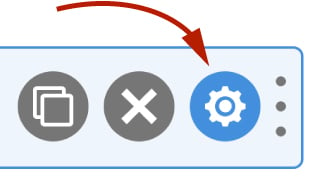
- Click the Advanced tab in the sidebar.

- Under the Restrictions section check the Read Only checkbox.

- Click Save & Close.
Note that the Read Only checkbox is only available on field types that support that feature. Also, if you have a field set as Required this option will not appear, so ensure that setting is unchecked if you want to change a field to be read-only.
