Conditional Logic provides a way for you to create dynamic forms that change according to the way a user interacts with your form.
Demo
An example of conditional logic might be that you might want to show a particular field or block of text if a checkbox field is checked. Or you might want to show a warning if a range slider is greater than 50%. The possibilities are endless.
Other examples:
- Automatically save the form progress when a Next tab button is clicked
- Show shipping address fields is a Use separate shipping address checkbox is checked
- Make the form turn green all required fields are complete and the form validates
- Show an Almost there! message when a progress bar is equal to or great than 75%
- Fire an email action if a user clicks a button
- Push partial form completions to an email marketing connector such as Constant Contact or MailChimp
- Show additional form fields if the hue of a color field exceeds a certain value
- Fire JavaScript when a field is clicked on or changed
Adding Conditional Logic
To add conditional logic to your form:
- Click the Conditional Logic icon at the top of the layout editor. The Conditional Logic sidebar will open.
- Click the Add icon.
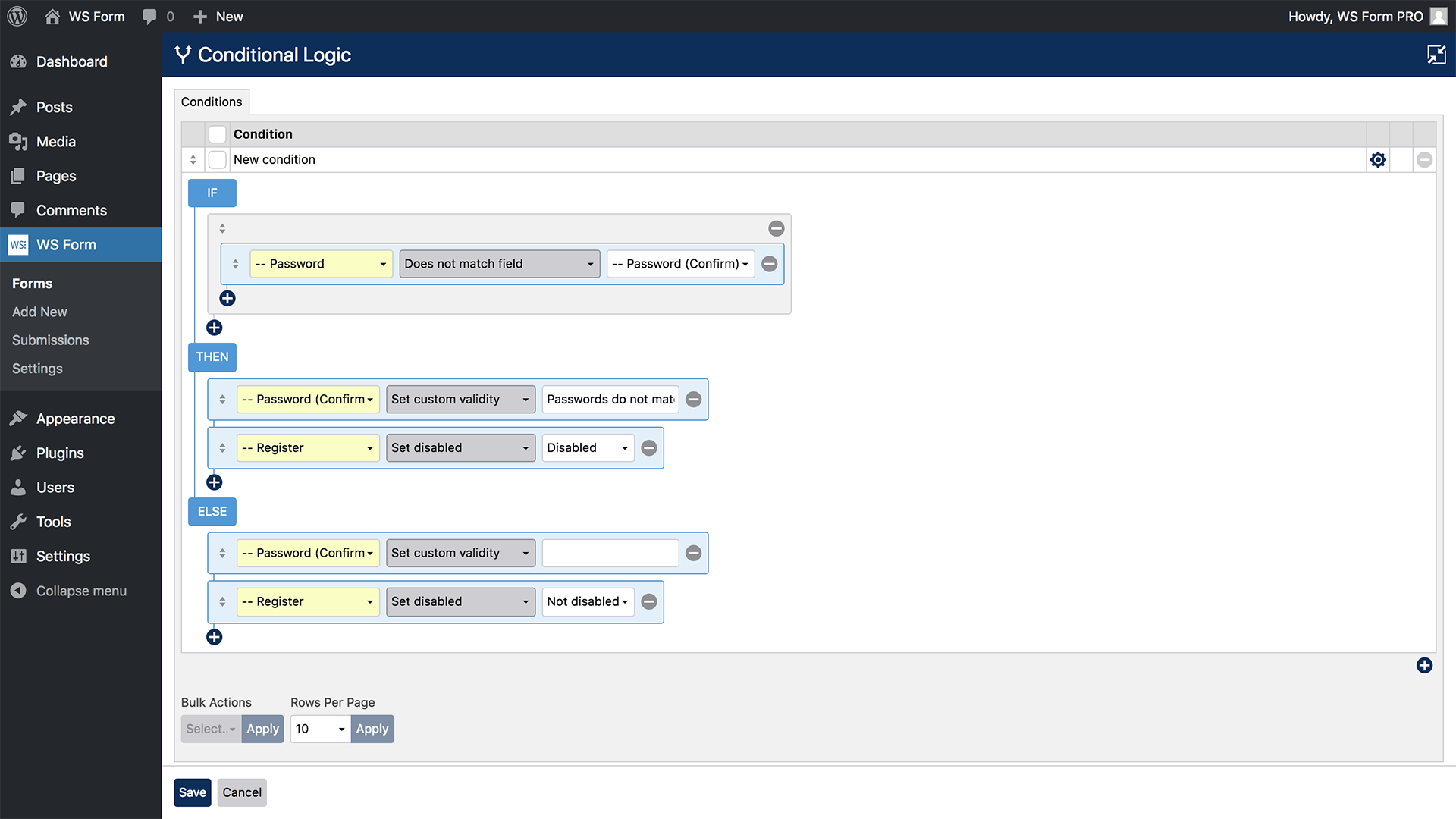
Conditional Logic and the Debug Console
The debug console logs all conditional logic activity in the Log tab.
