To create a form:
- Click on WS Form in the WordPress administration menu.
- Click Add New.
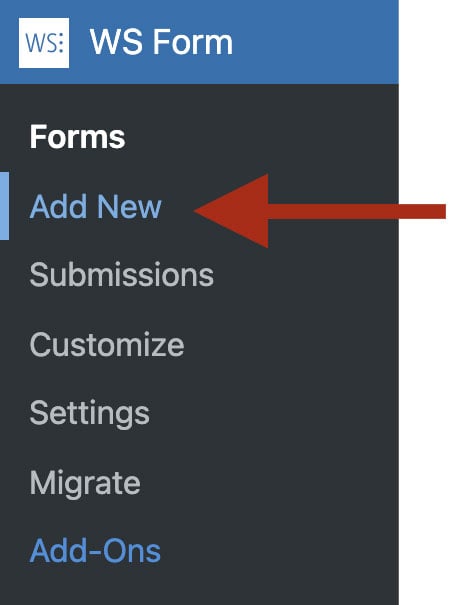
You will then have the option of creating a blank form or starting with one of the built-in templates.

The template forms enable you to build a form in a single click! You can edit any of the template forms as much as you like using the layout editor.
If you have installed an add-on that comes with templates, you can click on the tab for that add-on and select a template. For example the User Management template lets you create, register, login, and change password templates. Add-ons that integrate with third-party systems, such as MailChimp, enable you to create forms from a mailing list in a single click that are fully integrated and ready to go.
