Here are some reasons why images from fields might not be showing in your email.
Embed Images Setting
If this setting is disabled, images from fields are not embedded in your email. To enable this setting:
- Click on Settings in the WS Form admin menu.
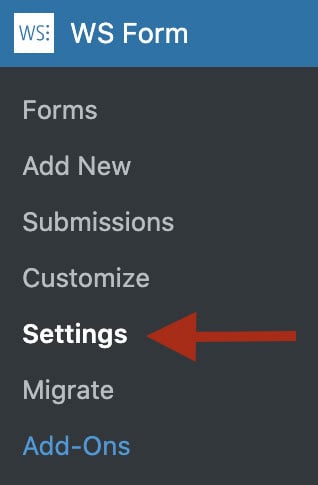
- Click on the Variables tab.
- Check the Show File Preview setting.
Base64 Encoded Images
Some image uploads are protected and therefore do not have a public URL. For example, if you are using the WS Form (Private) file handler, we will base64 encode images in emails and PDF’s.
This avoids the use of a public URL but some email readers (e.g. GMail) will strip these types of images from emails.
For File Upload fields, if you want images to show consistently, consider using the Media Library file handler setting.
Email Client Removing Images
Some email clients will remove images. Ensure loading of external images is enabled in your email client.
