You can use conditional logic to dynamically set the value of a select field from a query variable.
NOTE: Certain query variables are reserved by WordPress and will cause a redirect or 404 error. Please refer to the list of reserved query variables here.
For example, you might have a select field with the following values and labels:
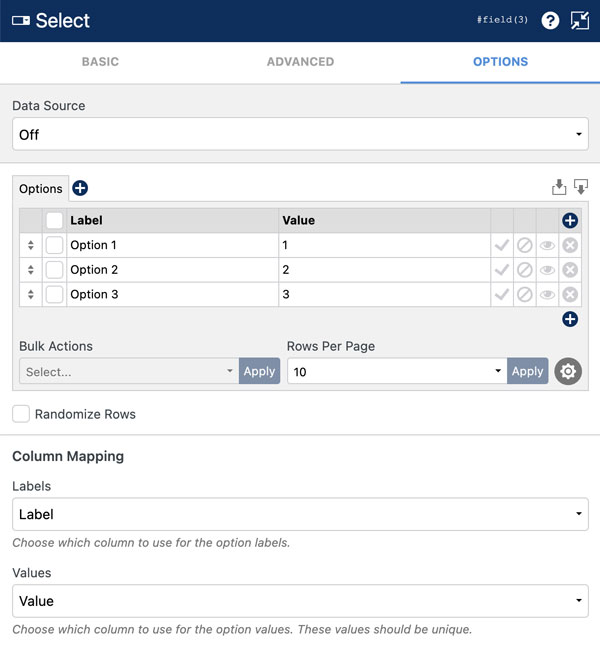
Note that there are two columns:
- Label – Shown to the user completing the form
- Value – This is the select option value and is how we will reference that row
An example URL that could be used to set the select field might be:
https://mysite.com/my-form/?option=2
In this URL, we have a query variable with a name of option and a value of 2.
To use this query variable, you can use conditional logic as follows:
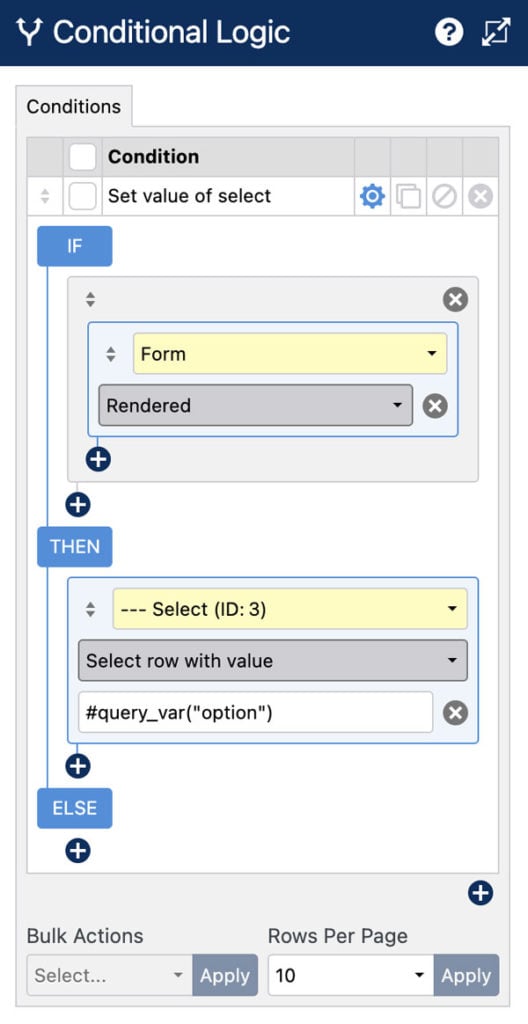
Notice the use of the WS Form variable in the THEN action:
#query_var("option")
This sets the selected row with a value that matches the query variable name option.
