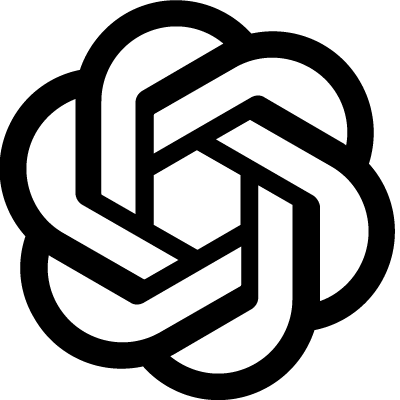Actions run whenever a user clicks a submit or save button. An action could be sending an email, redirecting to a different web page or showing a message. Actions can also involve more complex functionality such as adding a contact to an email marketing platform such as MailChimp, or pushing a message to a Slack channel.
To manage your actions, click the Actions icon at the top of the layout editor. This will open the Actions sidebar:
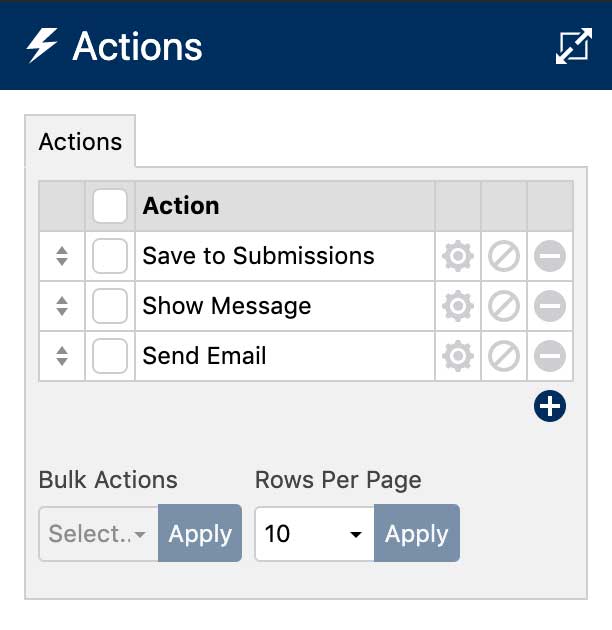
Adding Actions
- To add an action, click the add icon below the action list.
- Select an action from the pulldown list. Once selected, you can rename that action to anything you like.
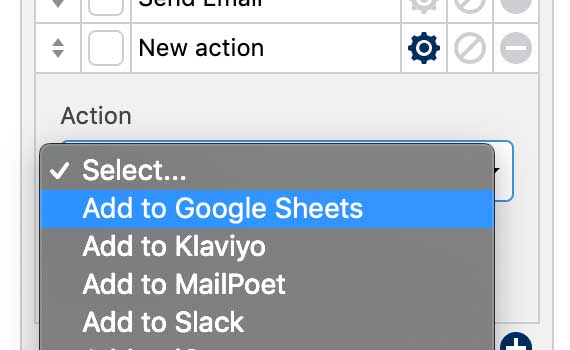
- Configure the action settings. To see a complete list of the available actions and learn more about how to configure them, click here.
Editing Actions
- To edit an action, click the settings icon next to the action name.
- To disable an action, click the disable icon . You can also use conditional logic to disable and enable actions.
- The delete an action, click the delete icon .
The actions included with WS Form PRO are:
- Send Email
- Show Message
- Redirect to a Page
- Save Submissions
- Conversion Tracking
- Run WordPress Hook
- Run WordPress Search
- Run Javascript
- Webhook
- Data Export Request
- Data Erasure Request
Premium Add-Ons
Premium add-ons are also available. Click here to learn more about configuring these actions.
ActiveCampaign

- Single Click Forms
- Supports All Field Types
- Subscribe Contacts
- Auto Field Mapping
- Auto Tag Mapping
- Automation Mapping
- Learn More
Airtable
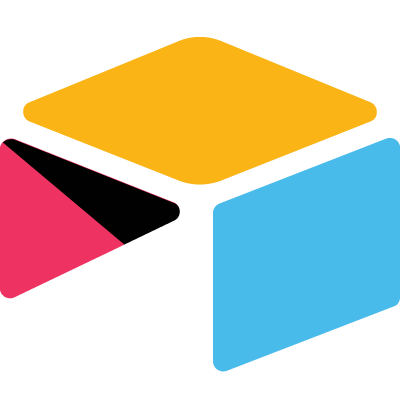
- Single Click Forms
- Supports All Field Types
- Supports Attachments
- Push Forms To Tables
- Quick Connect
- Uses Latest API
- Learn More
Amazon S3
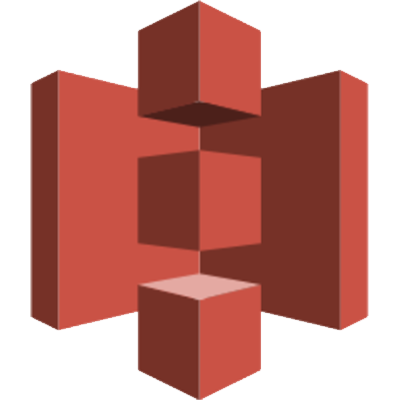
- Push Files to Amazon S3
- Single Click Connect
- Custom Upload Path
- Preview URLs in Submissions
- Session Based Uploads
- Uses Latest API
- Learn More
Authorize.Net Accept

- Accept Credit Cards
- Customizable Button
- Customizable Pop-up
- Uses Latest API
- Easy To Install
- Easy To Set-Up
- Learn More
AutomatorWP

- Pro Add-On from AutomatorWP
- Connects WordPress Plugins
- 4 Built-In Triggers
- Easy-To-Use Editor
- Anonymous & Logged In
- Field Value Conditional
- Learn More
AWeber

- Single Click Forms
- Subscribe Contacts
- Unsubscribe Contacts
- Edit Contacts
- Auto Field Mapping
- Auto Tag Mapping
- Learn More
Bento

- Single Click Forms
- Subscribe Contacts
- Unsubscribe Contacts
- Auto Field Mapping
- Auto Tag Mapping
- Easy To Set-Up
- Learn More
Brevo

- Single Click Forms
- Subscribe Contacts
- Unsubscribe Contacts
- Edit Contacts
- Auto Field Mapping
- Quick Connect
- Learn More
Campaign Monitor
- Single Click Forms
- Subscribe Contacts
- Unsubscribe Contacts
- Edit Contacts
- Auto Field Mapping
- Quick Connect
- Learn More
CleverReach

- Single Click Forms
- Subscribe Contacts
- Blacklist Contacts
- Edit Contacts
- Auto Field Mapping
- Quick Connect
- Learn More
Constant Contact V2

- Single Click Forms
- Subscribe Contacts
- Unsubscribe Contacts
- Edit Contacts
- Auto Field Mapping
- Quick Connect (API V2)
- Learn More
Constant Contact V3

- Single Click Forms
- Subscribe Contacts
- Unsubscribe Contacts
- Edit Contacts
- Auto Field Mapping
- Quick Connect (API V3)
- Learn More
ConvertKit

- Single Click Forms
- Subscribe to Forms
- Subscribe to Sequences
- Tag Subscribers
- Auto Field Mapping
- Auto Tag Mapping
- Learn More
dotdigital

- Single Click Forms
- Subscribe Contacts
- Unsubscribe Contacts
- Edit Contacts
- Auto Field Mapping
- Account Statistics
- Learn More
Drip
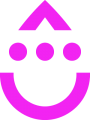
- Single Click Forms
- Subscribe Contacts
- Unsubscribe Contacts
- Edit Contacts
- Auto Field Mapping
- Auto Tag Mapping
- Learn More
Dropbox
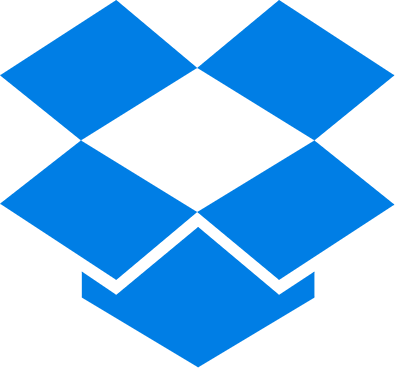
- Push Files to Dropbox
- Single Click Connect
- Custom Upload Path
- Preview URLs in Submissions
- Session Based Uploads
- Uses Latest API
- Learn More
FluentCRM

- Single Click Forms
- Subscribe Contacts
- Unsubscribe Contacts
- Form Populate
- Auto Field Mapping
- Opt-In
- Learn More
Freshdesk

- Single Click Forms
- Uses Latest API
- Easy To Install
- Easy To Set-Up
- Tagging
- Attach Files
- Learn More
FunnelKit

- Push Submissions to Automations
- Action Allows Full Control
- Submission Merge Tags
- Field Merge Tags
- Trigger Rules
- Uses Latest API
- Learn More
GetResponse

- Single Click Forms
- Subscribe Contacts
- All Field Types Supported
- Auto Field Mapping
- Auto Tag Mapping
- Quick Connect
- Learn More
Google Drive

- Push Files to Google Drive
- Single Click Connect
- Custom Upload Path
- Preview URLs in Submissions
- Session Based Uploads
- Uses Latest API
- Learn More
Google Sheets

- Single Click Forms
- Push To Any Sheet
- Append Records
- Cells Match Field Types
- Real-Time
- Auto Field Mapping
- Learn More
Groundhogg

- Single Click Forms
- Subscribe Contacts
- Custom Meta Mapping
- File Mapping
- Add Notes
- Form Population
- Learn More
HubSpot
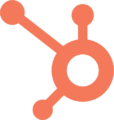
- Single Click Forms
- Integrates HubSpot Forms
- All Field Types Supported
- Select & Radio Fields
- Easy To Configure
- Quick Connect
- Learn More
iContact
- Single Click Forms
- Subscribe Contacts
- Unsubscribe Contacts
- Edit Contacts
- Auto Field Mapping
- Easy Setup
- Learn More
InstaWP

- Template Sites
- From Scratch Sites
- Team Support
- Configuration Support
- Single Click Templates
- Easy Configuration
- Learn More
Klaviyo
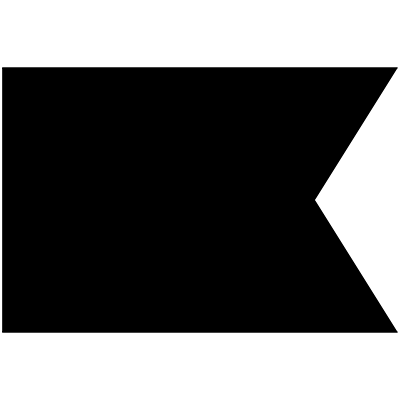
- Single Click Forms
- Subscribe Members
- Opt-In Consent
- Uses Latest API
- Easy To Install
- Easy To Set-Up
- Learn More
Laposta

- Single Click Forms
- Supports All Field Types
- Add Subscribers
- Update Subscribers
- Auto Field Mapping
- Simple Set-Up
- Learn More
Mailchimp
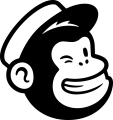
- Single Click Forms
- Subscribe Contacts
- Unsubscribe Contacts
- Edit Contacts
- Auto Field Mapping
- Auto Tag Mapping
- Learn More
MailerLite

- Single Click Forms
- Subscribe Contacts
- Subscribe to Groups
- Edit Contacts
- Auto Field Mapping
- Custom Mapping
- Learn More
MailPoet

- Single Click Forms
- Subscribe Contacts
- Unsubscribe Contacts
- Form Populate
- Auto Field Mapping
- Opt-In
- Learn More
Mailster

- Single Click Forms
- Subscribe Contacts
- Unsubscribe Contacts
- Form Populate
- Auto Field Mapping
- Opt-In
- Learn More
Mollie (BETA)

- Accept Credit Cards
- Accept iDEAL
- Customizable Fields
- Easy To Install
- Billing Address
- Shipping Address
- Learn More
Moosend
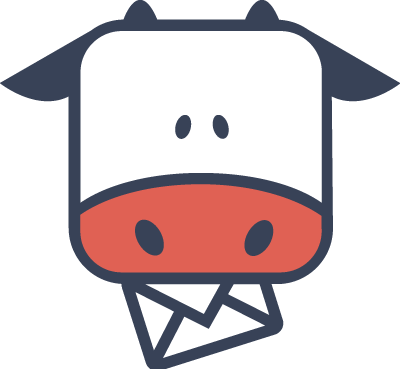
- Single Click Forms
- Supports All Field Types
- Add Subscribers
- Update Subscribers
- Auto Field Mapping
- Simple Set-Up
- Learn More
Notion
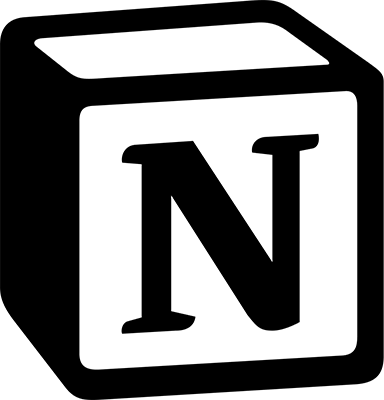
- Single Click Forms
- Supports All Field Types
- Push Forms To Databases
- Quick Connect
- Uses Latest API
- Learn More
Omnisend

- Single Click Forms
- Subscribe Contacts
- Unsubscribe Contacts
- Edit Contacts
- Auto Field Mapping
- Custom Properties
- Learn More
PayPal Checkout

- Accept PayPal
- Accept Credit Cards
- Customizable Button
- Uses Latest API
- Easy To Install
- Easy To Set-Up
- Learn More
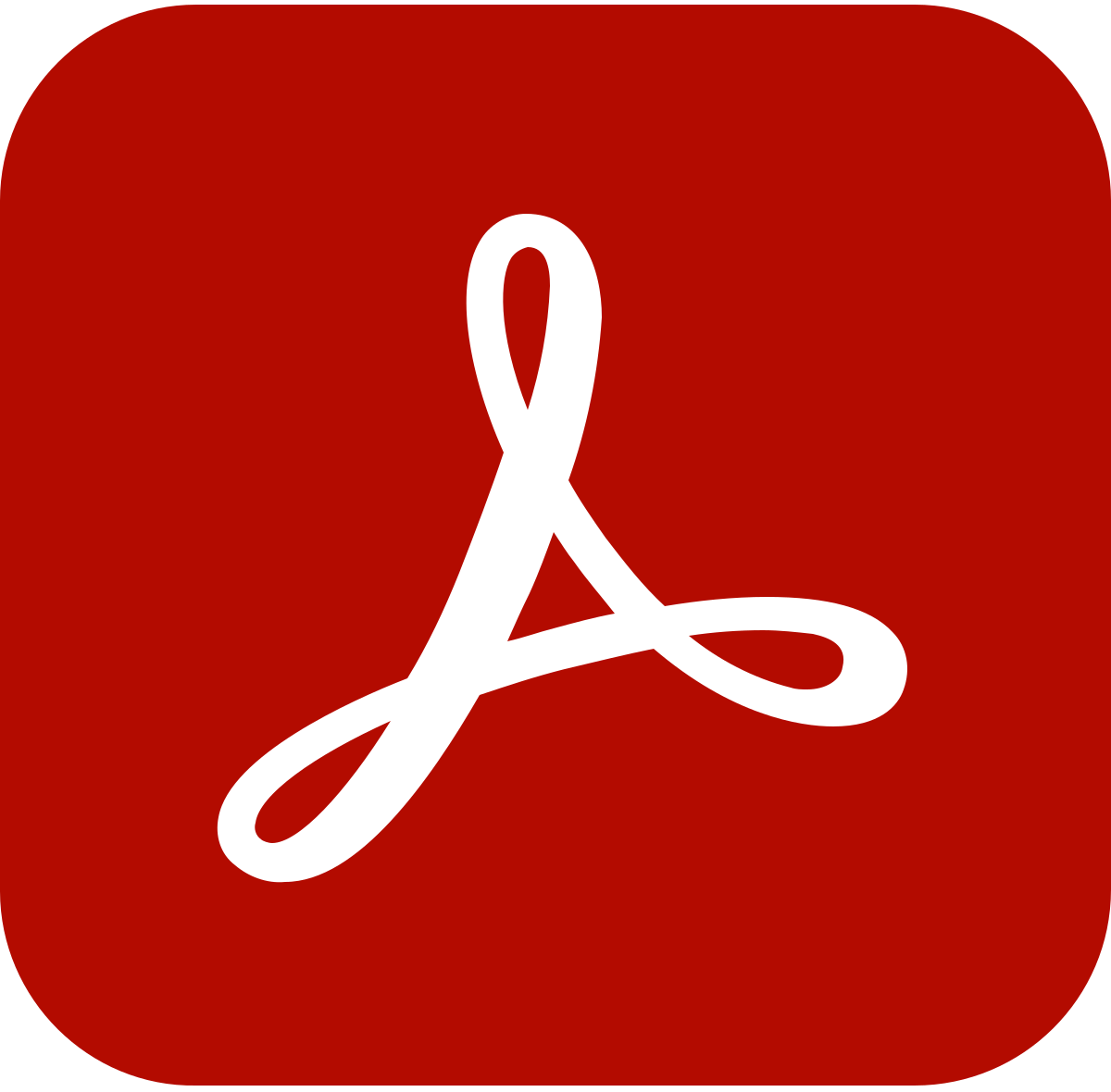
- Submissions To PDFs
- Export PDFs
- Attach PDFs To Emails
- Embed Images
- PDF Page Breaks
- Easy To Install
- Learn More
Pipedrive

- Single Click Forms
- Create Pipedrive Deals
- Assign to Person
- Assign to Organization
- Dedupe Data
- Custom Mapping
- Learn More
Post Management

- Single Click Forms
- Add Posts
- Custom Post Types
- Meta Data & Terms
- ACF Integration
- Meta Box Integration
- Learn More
Salesforce

- Single Click Forms
- Create Leads
- Push To Any Object
- Auto Field Mapping
- Custom Field Mapping
- Easy To Connect
- Learn More
Slack
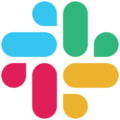
- Single Click Forms
- Push Messages to Slack
- Supports Images
- Add Attachments
- Colors & Buttons
- Quick Connect
- Learn More
Stripe Elements

- Accept Credit Cards
- SCA Ready
- Customizable Button
- Easy To Install
- Create Customers
- Create Subscriptions
- Learn More
Twilio
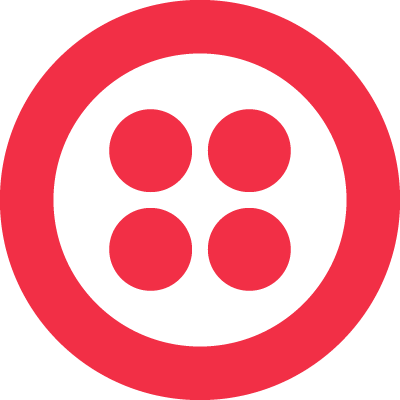
- Single Click Forms
- Dynamic Messaging
- Attach Files
- Attach From Media Library
- Easy Connect
- Opt-In
- Learn More
Uncanny Automator

- Connect 160+ plugins
- 1-click integrations
- No-code, visual builder
- Schedule automations
- Eliminate custom code
- Unlimited usage
- Learn More
User Management

- Single Click Forms
- Register Users
- Update Users
- Login
- ACF Integration
- Meta Box Integration
- Learn More
Webex
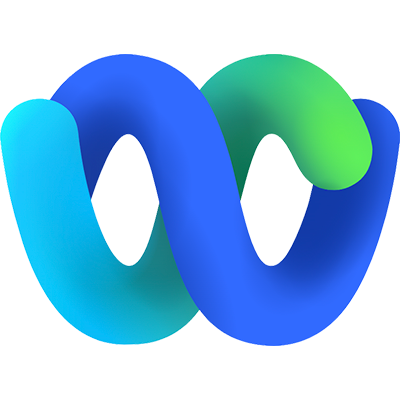
- Send Text
- Send Files
- Create Adaptive Cards
- To Person Messaging
- Single Click Templates
- Easy Configuration
- Learn More
WooCommerce

- Product Customization
- Seamless Integration
- Easy To Set-Up
- Custom WooCommerce Fields
- Supports All Field Types
- WooCommerce Approved
- Learn More
WP Fusion

- Connect to 100+ Plugins
- Included Free with WP Fusion
- Powerful Marketing Automation
- Contact Tagging
- Field Mapping
- Custom Mapping
- Learn More
Zapier
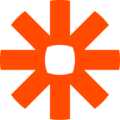
- Connect To 3000+ Apps
- Form Submit Trigger
- Integrate All Your Fields
- Quick Connect
- Easy Setup
- Free To Download
- Learn More
Zendesk

- Single Click Forms
- Uses Latest API
- Easy To Install
- Easy To Set-Up
- Set Priority and Type
- Attach Files
- Learn More
Zoho CRM

- Single Click Forms
- Create Leads
- Push To Any Object
- Auto Field Mapping
- Custom Field Mapping
- Easy To Connect
- Learn More